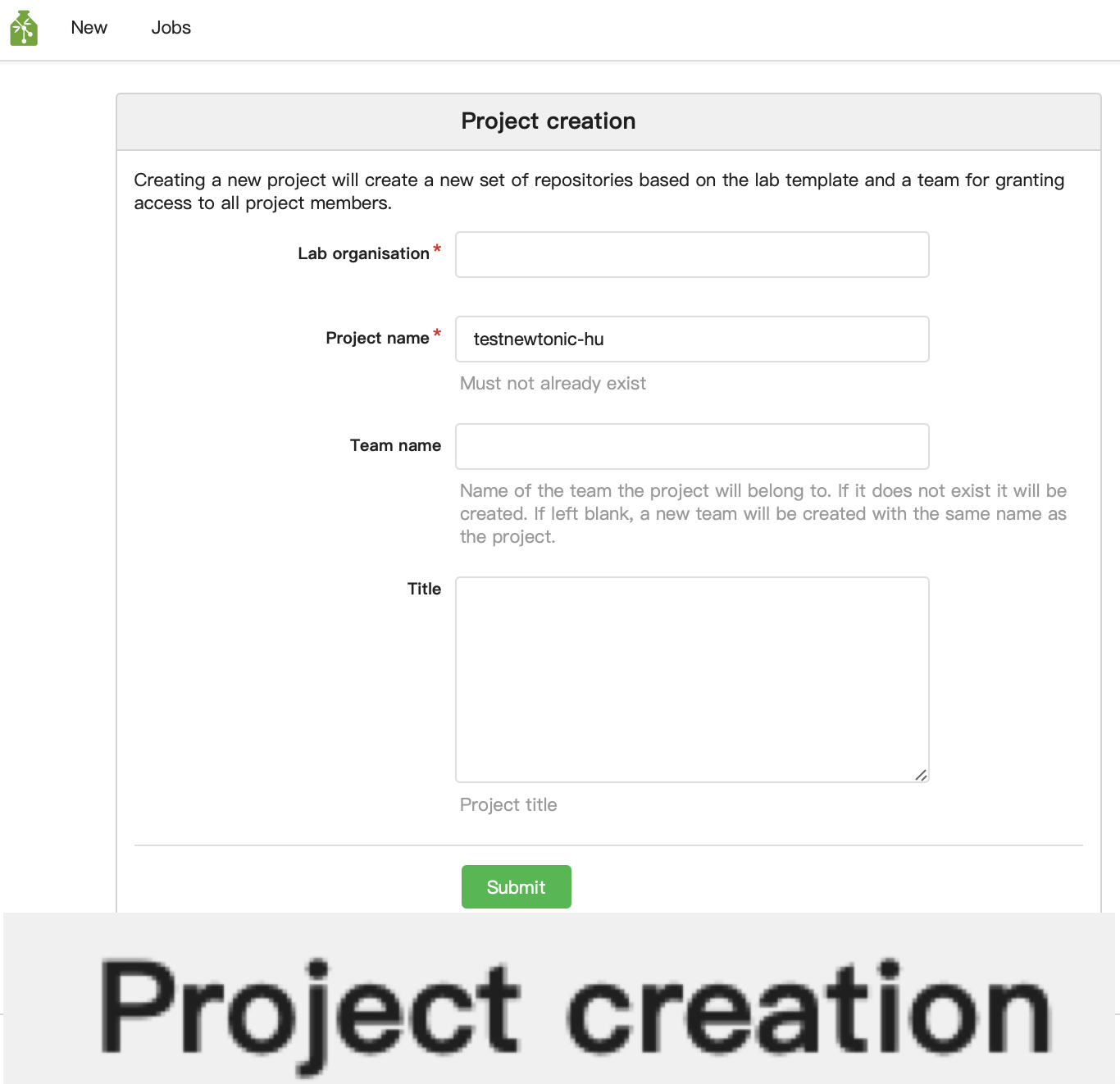Dit zal pagina "tonic" verwijderen. Weet u het zeker?
tonic is still in development.
Tonic function
Start a new project: The research repository will contain submodules, all repositories will be part of a team: add people to the team to give them whole access.
A repository common to the whole lab (labcommons) is also added, and the dissemination content will also be added to the labreports repository, for quick access across projects.
Create research repository, v 1.1 workflow:
Start a new project: The research repository will contain submodules, all repositories will be part of a team: add people to the team to give them whole access.
A repository common to the whole lab (labcommons) is also added, and the dissemination content will also be added to the labreports repository, for quick access accross projects.
- create a new research repository via tonic.
- Login using your data portal username and password.
- Enter details like a title (include your name in the title, so that other lab members can best find your work) and a description.
- Leave the team blank.
- Create the project repositories by clicking the button.
The template default branch is called a_main and should show directly in the browser and on your computer. If this is not happening, you should do the following:
- Browser: Change the default branch of the
.mainrepository: In the settings, branches section, selectmainas the default branch.
- Log in in the data portal and you will see the repository on the top of your dashboard, and in the list of Collaborative Repositories.
- Look for the
.mainrepository in the list- click settings button
- click branches tab
- modify default branch
- On the computer: you can choose the "branch" showed in the folder either using your Git Gui or via the command line/terminal by running
git checkout a_mainin the main folder
You will be able to use syncronisation scripts or datalad commands to get the repository on your computer, see how do I start page.
Soon
- add an experiment to a research repository: add one module to an existing project.
- add users to a team
- create an research organisation (including teams and default repositories)
For the time being, open an issue for these tasks and the data manager will do them manually.
How does tonic works?
Tonic is written in GO and use the GIN API and the bot user of the SFB1315 data portal, it can run (via docker) on the same or a different server than the GIN instance.
see https://gin-tonic.netlify.app.